Ungoogled-Chromium is a fork of Chromium that puts the focus on privacy and security by removing Google traces and other bits of code from the browser that weaken privacy.
The custom browser is available for Windows, Mac OS X, Linux, and as source code.
Chromium is an open source web browser that Google Chrome and other browsers such as Vivaldi or Opera base their code on.
Companies like Google use Chromium as the base for their browser. They add features such as auto-updating, plugins, media support and other features that are not available in Chromium.
There is a misconception however that Chromium is completely free from Google’s grasp as Google is the major contributor to Chromium’s code.
Ungoogled-Chromium
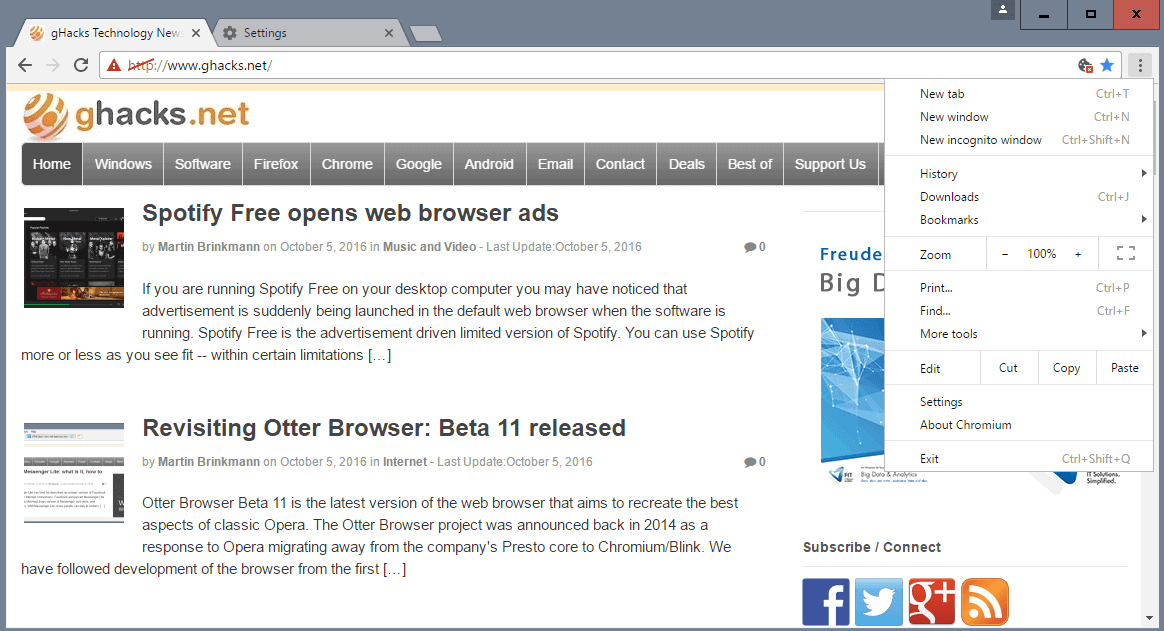
If you look a bit closer at Chromium — not talking about the actual source here but the preferences and what you see when you start the browser — you will notice some links to Google.
Chromium uses Safe Browsing for instance which is powered by Google. There are several other bits and traces of Google in Chromium that make Chromium less independent than it appears to be.
Ungoogled-Chromium is a fork of Chromium that strips many of these bits out of the browser to improve user privacy.
It behaves in most regards just like Chromium but with the following main differences:
- Features that communicate with Google or weaken privacy are removed or disabled.
- Binaries are stripped from the source tree. Binaries are build from source, or used when the system provides them.
If you dig deeper, you find the following core changes that are made during the ungoogled-chromium creation process:
- Many web domains referenced by the browser are substituted with qjz9zk.
- Functionality that is specific to Google domains, Google Host Detector, Google URL Tracker, Google Cloud Messaging and Google Hotwording among others, are disabled.
- Search provider “no search” added to Omnibox to disable searching.
- Automatic formatting of the omnibar is disabled (no more http:// stripping).
- Disable Safe-Browsing, WebRTC, Intranet Redirect Detector.
- All pop-ups are forced into tabs.
- Clear HTTP authentication cache on demand from the “more tools” menu.
- Disable JavaScript dialog boxes from showing when a page closes (Sad to see you go, here is an offer you may be interested in..).
As mentioned earlier, ungoogled-chromium works pretty much like Chromium. You do need to be aware that certain features are not available in the browser or disabled. This may not be a problem if you have disabled those features such as Safe Browsing anyway — if possible.
Verdict
Ungoogled-Chromium delivers a custom version of Chromium that focuses on privacy above anything else.
The project will certainly be of interest to the privacy-conscious crowd who prefer not to use Google services or even Chromium.
One question that only time will tell is if the team will be able to keep up with producing new versions of the custom Chromium version.
If it manages to do that, and that as stable as Chromium itself is, it could gather quite a large following.
Now You: What’s your take on the ungoogled-chromium project?