
The timing for the Samsung Galaxy Note on T-Mobile may seem a little odd, but that doesn’t necessarily detract from the oversized Android smartphone.
Reviewing a phone like the Samsung Galaxy Note for the third time is a difficult task. All the good points have been pointed out, and the not-so-good points have been argued to death, and no matter what you think, you know something bigger, stronger, and faster is coming shortly. OK, maybe not bigger in this case, but the fact remains that no matter what we think of it, the next new shiny is right around the corner. Welcome to the world of Android, and an AC editor’s nightmare.
The Galaxy Note is a little easier though. It’s simply not the average Android smartphone. The size (what a big, gorgeous display), seems to polarize users, with some thinking it’s ridiculous, and others ready to throw money until one is in their hands. This not only gives bloggers something to talk about, but a unique experience that’s refreshing to review — even almost a year after it was first introduced.
What do I, an admitted fan of smaller phones, think of the T-Mobile Galaxy Note? Read on.
|
It’s BIG. The 5.3-inch screen gives you more space to watch videos and play games, or to zip through your calendar. It’s also pretty fast, and runs Ice Cream Sandwich out of the box. The S Pen is an excellent addition and provides a level of functionality you’ll find nowhere else. |
It’s BIG. The same 5.3-inch screen that looks so beautiful while watching video, and makes things like reading your calendar easy, also makes this thing huge to carry around. Too big is personal preference, but we can’t ignore the size of the beast. It’s also about a year old, and a newer/faster/better model should come soon. |
|
Can you handle a 5.3-inch phone against your ear, or in your pocket? If the answer is yes, the Galaxy Note deserves a close look. The size and S Pen make it more than just an Android smartphone, and the extra productivity you get makes a big difference. It’s not the phone for everyone, but for a few million users the Note has exactly what it takes. |
|
|
|
The video walkthrough
If you get the impression that I’m not hating the Note and it’s 5.3-inch display, you’re right. The performance is great, even with “old” hardware, and it turns out that it’s big display makes for an experience you haven’t had unless you’ve used one.
The hardware

Guess what? This thing’s big as hell. It’s 5.3 inches on the diagonal, 3.27-inches wide, and 5.78-inches tall. You can not use the Note with one hand, not even if you’re our own 6-foot-8 Simon Sage. The controls are all too far away from each other to hit with the same thumb, the buttons are impossible to tap when using the Note with one hand, and there’s no way you’ll ever be able to reach the notification bar. Once you get past all that, you start to enjoy just what the Note is — an amazing 5-inch-plus handheld computer.

Get to grips with the size, and you’ll realize that the Note is another Samsung Galaxy S II. It’s solid, it’s fast, it’s full of features and does everything the little models do. The display is impressive, with it’s 800×1280 resolution and vibrant color. And anything that’s black looks like real black — not dark grey — because of the AMOLED construction. Above that screen you have sensors, a 2-megapixel camera for chatting, preening, and MySpace shots and the earpiece. Below you have the standard four capacitive buttons that all phones from 2011 have.


Grab the phone and look at it from the front, and you’ve got the power button on the top right, placed where the hand you’re holding it with (in my case the left) can tap it with a finger. On the opposite side you’ll find the volume control rocker, and it too is placed high where my thumb expects it to be. The rest of the space on the sides of the phone have nothing there. What looks like a lot of wasted space makes sense when you realize that the ball of your thumb and palm of your hand would be constantly hitting buttons had they been placed there. Little things mean a lot in design.


On the very top you’ll find the headset port — a standard 3.5mm jack– and the noise-canceling mic. Down on the bottom is the USB port (of the micro variety as it should be), the main mic, and the S Pen slot. Whoever though of building the stylus holder inside the body deserves a raise, as it’s easy to get to, and easy to put back when you’re finished using it so it doesn’t get lost. S Pen replacements aren’t cheap.




Around back is the 8MP camera and LED flash assembly, and the external speaker. It’s a giant plastic battery door, which is pretty flimsy when removed (not that that matters much), but easy enough to take on and off that you’ll probably not break it. Under the hatch is the 2500mAh battery, SIM card slot, microSD card slot, and NFC hardware. Everything is easy to get to, with no funky tools needed to remove or insert any of it. Funky tools end up in the same place as lost S Pens or “spare” socks (and my One X SIM card removal tool), so not needing any is always a good thing.




How big is it?

Pictures are worth a thousand words. Next to the T-Mobile Galaxy S2, you see that the Note is a pretty sizable step up. I refuse to call it too big, because it’s a different kind of device. The screen real estate and S Pen allows you to do things you can’t do on a tiny phone, and things like web browsing, reading, or working are even better than on a 4.X-incher like the SGS2. The age of tiny smartphones is gone, but the Note isn’t just a great big phone. Anyhoo, this gives you an idea of the size of this one. For grins I dug out the wife’s Palm Pixie. The Note probably feeds on phones of this size, and I’m afraid to leave them beside each other on the table or in a drawer.
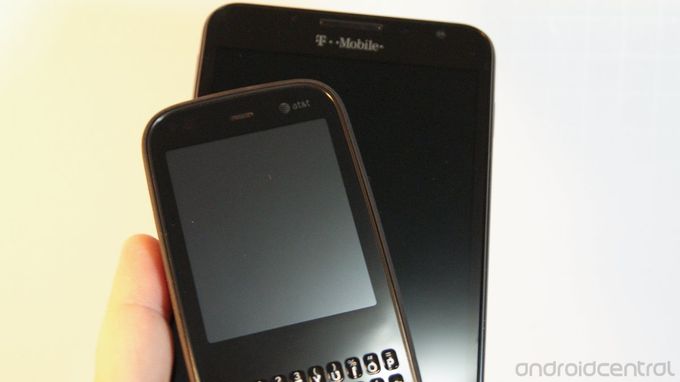
How well does it work?

I just finished telling you that the Note isn’t really a great big phone, but the guts are pretty similar. If you’ve used a Galaxy S2, you know exactly what to expect. Samsung has pretty decent GSM radios, and calls and data were more than acceptable. Data speeds on T-Mobile’s HSPA+ 4G Network vary wildly from area to area, but in a high-speed (HSPA+42) “zone” the device just flies — exactly like the Galaxy S 2 on T-Mo does. Bluetooth, Android Beam, and Wifi direct work as intended between the Note and the SGS2. The Wifi radio isn’t the strongest we’ve ever used, but it worked fine — even with my janky setup at the house. GPS is spot on in our testing, with quick locks and fast tracking. I think it’s official — we can stop worrying about every Samsung phone and the GPS radios now and assume the Galaxy S series was a one-off engineering issue.

Battery life was fair, and the big screen appreciates the big battery. Syncing what I usually sync (three Gmail accounts Twitter, Google+, Reader, Currents, Chrome, and Google Voice) got me through the day with no issues, but I couldn’t get away without charging every night. Of course, games, video and marathon web browsing sessions can murder the battery just as with any other device. The removable battery means it’s easy enough to keep things charged if you’re like me and love the games and multimedia. Netflix or HBO Go in bed when you should be sleeping are friggin’ awesome on the Note.


The S Pen is absolutely amazing. Forget what you’ve heard or think you know about using a stylus — the S Pen is great for both productivity and fooling around. Samsung has a winner here, and we look forward to seeing more devices using this technology. Galaxy Note 10.1? Yes, please.
T-Mobile Galaxy Note specs

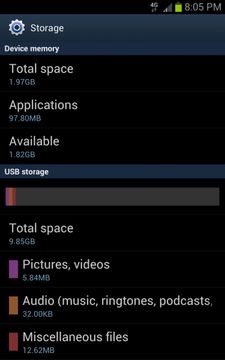
If you’re a spec junkie, look away. The T-Mobile Galaxy Note is year-old hardware. It still runs Android like a beast, and it’s still better hardware than most phones out there, and the end result — a very functional device that runs exceptionally well — is what really matters. If you are a fan of benchmarks and numbers, go buy a different phone, as the Note’s just not for you. Here’s all the details.
- 1.4GHz dual-core Processor
- Display: 5.3” WXGA (1280×800, 285ppi) HD Super AMOLED
- Android 4.0.4
- Camera Main(Rear) : 8 MP with LED Flash Front : 2 MP
- Action Shot, Beauty, Panorama Shot, Smile Shot, Share Shot
- Video : MPEG4, H.264, H.263, WMV, DivX, Xvid, VC-1Recording 1080p@24~30fps, Playing 1080p@30fps
- Codec : MP3, AAC, AMR, WMA, WAV, FLAC, OGG
- Music Player with SoundAlive
- 3.5mm Ear Jack, Stereo FM Radio with RDS
- Samsung Apps
- Samsung Kies 2.0/ Samsung Kies air
- Samsung TouchWiz/ Samsung L!ve Panel UX
The software

At its core you have the Ice Cream Sandwich version of TouchWiz as presented on the Galaxy S 2 series. It’s not the latest version with tricks like pop-up videos and eyeball tracking as seen on the Galaxy S 3, but it’s not bad. Is it different from stock Android 4.0.4? Yes, but different doesn’t mean bad. I would prefer stock Android on a lesser phone without the almighty S Pen, but the addition of software to use with Sammy’s fancy stylus embedded deep into the OS means it just works better. We’ll get to the S Pen specific stuff here in a bit.

T-Mobile and Samsung have had their way with the app drawer, and that should come as no surprise to anyone who has had a carrier-branded phone before. T-Mobile has included their network-specific tools and apps like T-Mobile Mall, Name ID, T-Mobile TV, Visual Voicemail, and a branded hotspot app, and Samsung has their own version of just about everything thrown in. A couple highlights are Kies air, which allows you to copy files and more without using the USB cable, and Crayon Physics — which is a puzzle game that uses the S Pen. Not so high-light worthy are the Samsung Apps and T-Mobile Mall, but hey — this thing runs ICS so you can just disable them. I did.
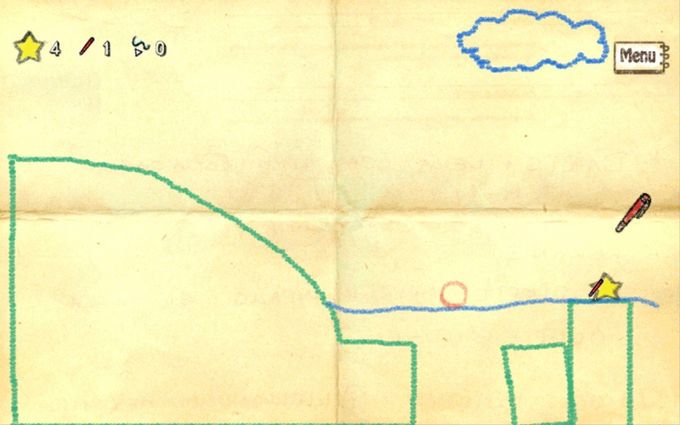


TouchWiz is TouchWiz. There’s a lot of social networking built in, the core apps are all colorful and super-functional, and you’ll be able to communicate with anyone around the world without ever visiting the Google Play store if you choose. You’ll love it, you’ll hate it, but in the end you’ll probably use it and realize that it works just fine. We still would like Samsung to tone things down a bit, but millions of sales prove that TouchWiz works for many people out there — probably including you.
Don’t call it a stylus
The whole reason to keep the stock Samsung software around is the S Pen specific stuff. It’s had a nice little update for Ice Cream Sandwich, have a look at a quick video of it in action.
S Memo was designed to be a productive tool for creating quick and easy memos. It probably does that just fine, but I’m still in the “let’s have fun and draw dirty pictures on a shopping list and text it to my wife” phase — which it’s also beautiful for. It’s fun and functional, and really shows off how special the Note really is. I’ve mentioned that it’s not just a big phone several times, and I’m about to do it again. The big screen and S Pen functions put the note is a class of it’s own.
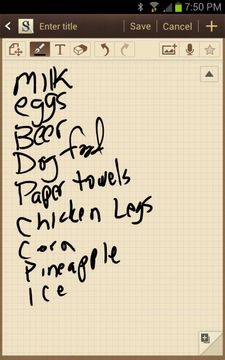

Productivity is allowed to be fun. In fact, if it’s fun some of us will be more productive. The Note and it’s S Pen does both.
The T-Mobile Galaxy Note cameras
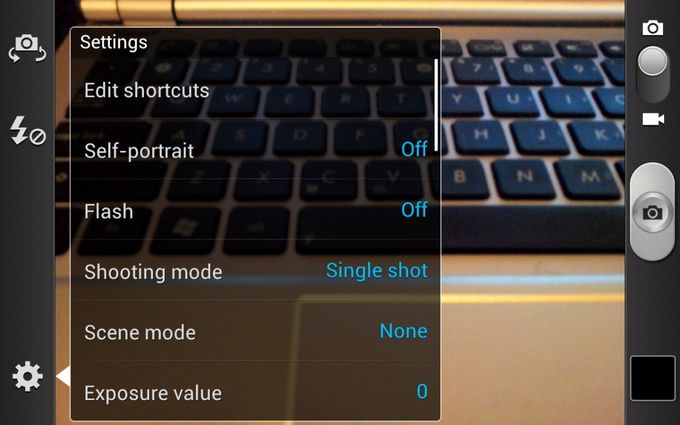
The Note has an 8MP rear shooter and a 2MP front facing camera, and while it may not have all the fancy new parts we see in newer phones, it’s pretty damn good for what it is. My first thought was “why the hell did Samsung not put a camera button on the empty 5.5-inches of space on the side of the phone?!?”, but that was before I realized that i would bump it a million time a day with my palm, so I’m over it and can’t find anything else to complain about — so I won’t.

The front facing camera is a bit grainy, as all front facing cameras tend to be. It’s more than adequate for video chat or Google+ Hangouts (Hi Cory!), or fixing your hair, or adjusting your make-up. You just won’t be winning any awards with it, and shouldn’t expect to be. Use it for video chatting and enjoy it for what it is.
The rear camera is another story. you need to try to get crappy pictures from it. Leave the flash off, point it at something and tap the button, and chances are you’ll get a good picture. If you get too close and use the flash (first image below) or try to zoom in on something across the room (second picture below), they won’t look like much. Don’t do that. Point, shoot, and enjoy.





























The video camera works just as well, and you’ll get some great memories from it. The 5.3-inch screen makes for an excellent viewfinder, and the focus and light/color correction is fairly quick and more than adequate.
The wrap-up
The reason “nobody” would like a Galaxy Note is precisely the reason why people love it — the 5.3-inch screen. Yes, we know it’s not new hardware, and we’ll likely see a version 2 model come out by Christmas. The fact remains that the Note works pretty damn well. A 4.8-inch phone is a big-ass-phone. Most people can’t use it with one hand, but we all still try because it’s a big-ass-phone. The Note doesn’t pretend to be that same thing. I like to think of it as a pocket computer that can make calls. The S Pen and special sauce in the software make it more of a tool than a phone, and entertainment is always better on a bigger screen.
I went into this knowing that the Note would be too damn big to carry around for my daily phone, and it is. But I can’t stop using it at home, and if I needed the tools and productivity that it offers while out and about I’d learn to deal with it. It’s a unique device that didn’t deserve all the hate (including some from yours truly) it got when it’s big self showed up late last year.
Allow me to stick out my neck and tell it like I see it. Should you get one? That depends. Can you deal with the size in your own way, and will you use the S Pen tools is the real question. If the answer to both is yes, then grab one. Ignore the Internet when it tells you it’s old and to wait for something newer, because it’s likely that anything newer won’t hit T-Mobile for a good while. If you don’t want or need the size while away from home, or think the S Pen is a gimmick, save some cash and get a Nexus 7.




























