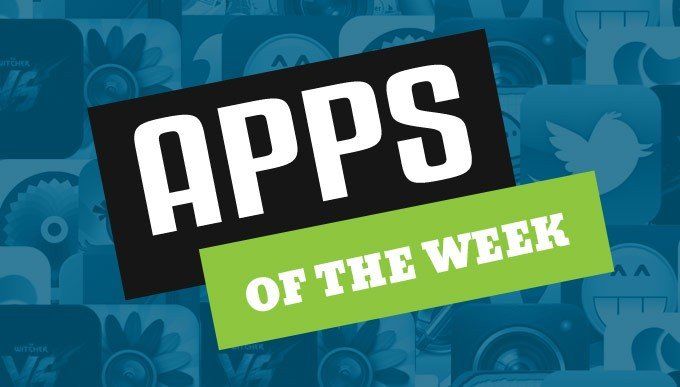
Here we are, back again. Another Saturday we get to spend together checking out some of our favorite applications, and sharing them with you. We know you guys have your favorite apps as well, so this week we challenge you to list them out — we love hearing about the apps folks are using! Let’s hit the break and see what we have for you this time around.
Anndrew Vacca – Fancy Widgets HD ($2.79)

When I moved from my HTC Thunderbolt to Galaxy Nexus, it was undoubtedly a huge step up, though there were a few things that I missed. Call me crazy, but at times I actually prefer HTC’s Sense to vanilla Android, particularly its widget collection. Luckily there’s Fancy Widgets, which offers weather and clock widgets that rival HTC’s in both functionality and appearance. There’s a ton of customization available, though if you want to stick with what HTC has done with their home widget, there’s a skin that’ll do the trick. Fancy Widgets uses your choice of Google or Accuweather for its forecasts, and don’t worry about those weather animations draining your battery or hogging your phone’s performance–I’ve never once run into any issues For $2.79, you can unlock even more options to create a clock and weather widget to your liking. If your phone’s widget selection is lacking, there’s no better remedy on the market today. [Download from Google Play]
Chris Parsons – The Amazing Spider Man ($6.99)

Yeah, it’s $6.99 but it’s a great game that Gameloft appears to of have spent a lot of time on. Unlike some of the other ‘movie based’ junk out there. If you’re looking to play it on your phone, don’t. However, if you have a tablet make sure you add this one to your list. The game is simple, you’re Spiderman.. fight the bad guys save the city. Simple… right? [Download from Google Play]
Alex Dobie – Google Earth (Free)
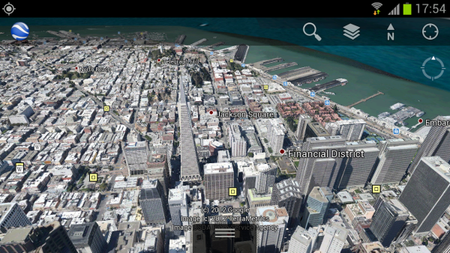
OK, OK — maybe I’m cheating just a little bit by choosing a Google app as my weekly pick. But the fact is that Google Earth has undergone such a major change in the recent version 7.0 update that it’s definitely worth a second look. The biggest change, of course, is the new support for 3D buildings and terrain, starting with twelve European and American cities — you’ll see San Francisco in the screenshot above. And in order to highlight this, Google’s programmed several virtual tours into the Earth, allowing you to take in a quick fly-by view of various landmarks in the area.
Bear in mind you’ll need a fairly powerful device (and a speedy Internet connection) to handle the downloading and rendering of all this 3D stuff. That said, if you’ve got a newer device like the HTC One X or Galaxy S III, you’re sure to be in four a real visual treat.
Google Earth, as ever, is available for free from the Google Play Store. [Download from Google Play]
Sean Brunett – Talking Ted Soundboard ($0.99)
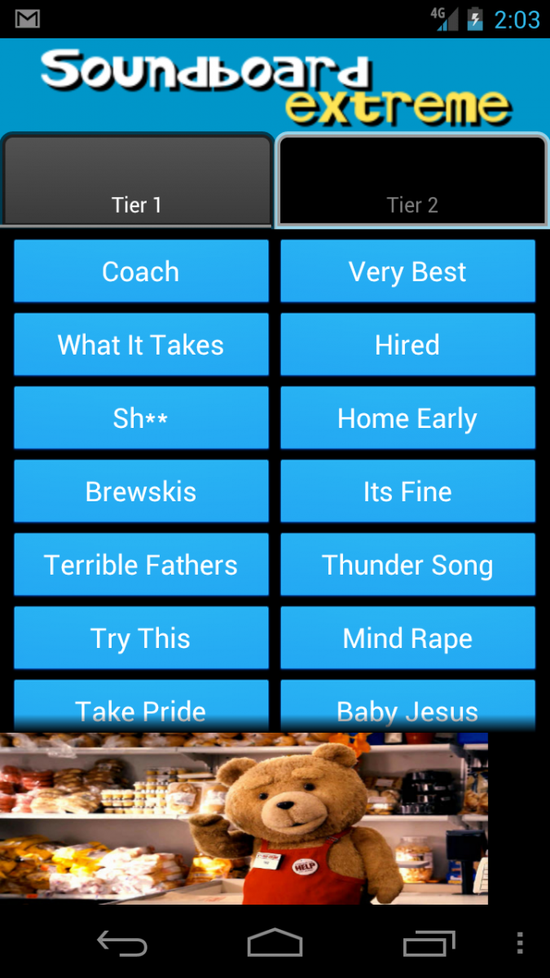
I saw the new movie Ted this past weekend and it was pretty good. If you are a fan of Family Guy, you will most likely enjoy this film as it was written and directed by Seth MacFarlane. An Android app popped up that has aggregated many of Ted’s funniest lines and put them on a sound board for your enjoyment. Now you can relive everything the raunchy teddy bear said and even set the different clips as a ringtone, notification or alarm. *Warning* The movie Ted is rated R and this sound board contains many vulgar lines from the film, so it is not for everyone. It is available from Google Play for $0.99. [Download from Google Play]
Richard Devine – London 2012 Results (Free)

This month sees the start of the 2012 Olympic games, one of the biggest events to take place in the UK in my lifetime. There’s a couple of apps that have appeared but this latest is what you’re going to need to help keep track of all the goings on at the games.
An official app, this offers a full schedule of events. And, when the games are underway, will offer a comprehensive results list. And the medals table, which Team GB will be towards the top of! There’s also a live channel that will be mighty useful when you’re wanting to catch up with whatever is currently happening. It’s also optimized for use with tablets too, which is always nice to see. It actually looks great on tablets.
You can’t do a great deal else with this yet, although you can see the latest news broken down by event. Exciting times, 20 days to go as shown by the in-app countdown, and then we’re off. [Download from Google Play]
Kevin O’Quinn – HD Widgets ($1.99)

HD Widgets gives you just about every option you’d want for a widget. They are the most customizable widgets that I’ve used. You can customize the background color, font, layout, color of the clock, and what app launches when you click a “hotspot”.
What’s also nice I that when you launch the app it’ll show you how to do all of this. It’s a nice little tutorial. Oh, you also have just about any size widget you want, to accommodate any size screen and resolution, including six and eight icons wide. [Download from Google Play]