Mozilla plans to launch a New Tab Page design and functionality when it releases Firefox 57 in November 2017 to the stable channel audience.
Firefox users won’t lose any functionality when the New Tab Page launches, but they will get more features on the page, and more customization options.
The current New Tab Page of the Firefox web browser displays a search form prominently on the page, and below that popular or pinned sites.
Firefox users may hide the display of sites, and replace the New Tab Page with a blank page instead if they prefer that.
Websites listed on the page may be pinned, and it is also possible to drag and drop sites from the bookmarks to one of the available slots to add it to the page.
Note: What follows is a look at a preview version of the New Tab Page. Months of development may, and will, modify certain aspects of the page. Firefox users may install the Activity Stream Test Pilot experiment test the most recent version of the New Tab PAge right now.
Firefox 57’s New Tab Page
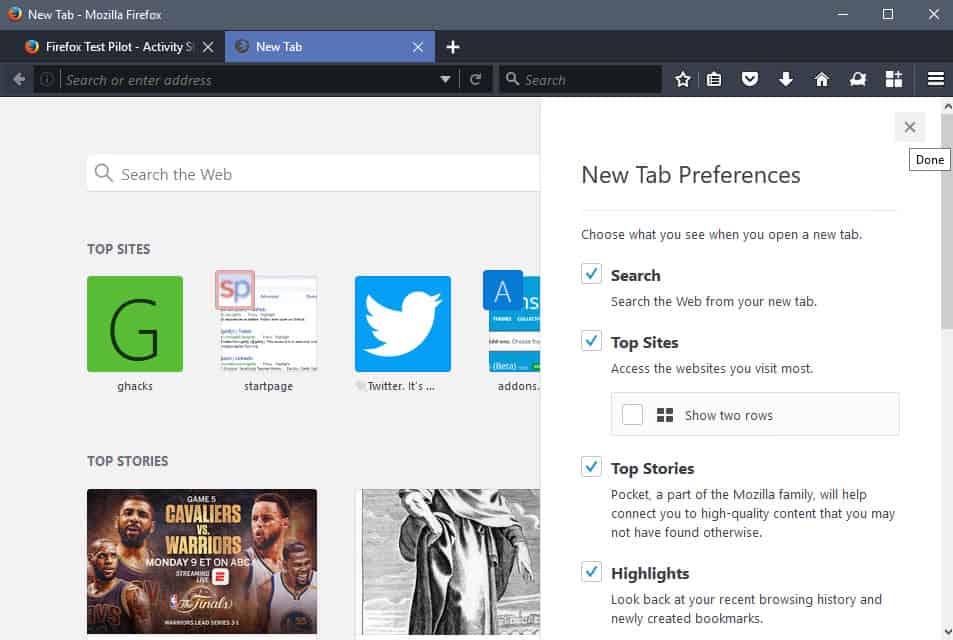
The New Tab Page features four elements instead of just the two of the old. They are:
- Search the Web form.
- Top sites listing.
- Top stories listing.
- Highlights listing.
Search
The Search form is the only element on the page that looks and behaves like the old element. Mozilla added preferences to the New Tab Page that allow you to remove the search form from it if you like.
Some users may prefer to run searches using the address bar or search box for instance, so that the search field is not really used by them.
To remove it, simply click on the cogwheel icon and remove the checkmark from the Search entry there.
Top sites
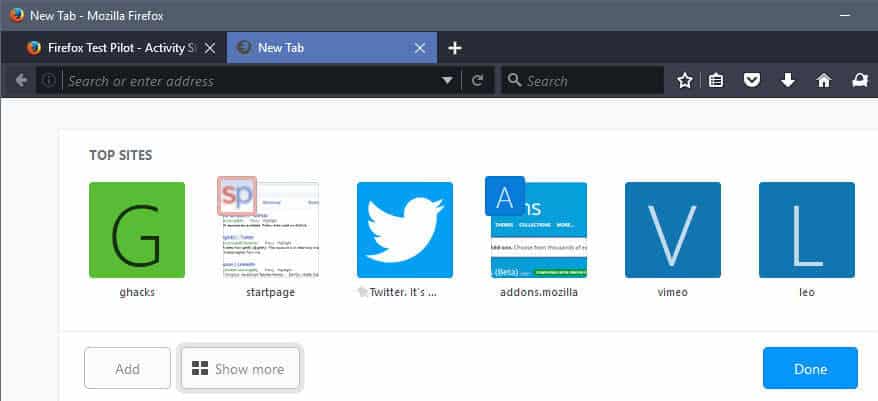
Top Sites have changed in design, but they are the popular or pinned sites of the old Tab Page of the Firefox browser. They use less space on the New Tab Page, and you may enable a second row of items with a click on the edit button. Some sites show screenshots of the pages, others only the first letter of the site title.
Other improvements include the option to add sites directly to the Top Sites listing. All you have to do is enter a title and URL to do so.
Top Stories

Top Stories are pulled from Pocket, a service that Mozilla acquired some time ago (after having cooperated with Pocket by integrating the service natively into Firefox).
It is unclear to me how these top stories are selected. Is there a selection process, or are the most popular or trending stories picked automatically based on user locale?
I don’t use Pocket, but the New Tab Page right now offers no option to customize what is displayed to you there.
What you do get are links to popular topics (which lead to Pocket), and an option to open more stories, which also links to Pocket.
Highlights
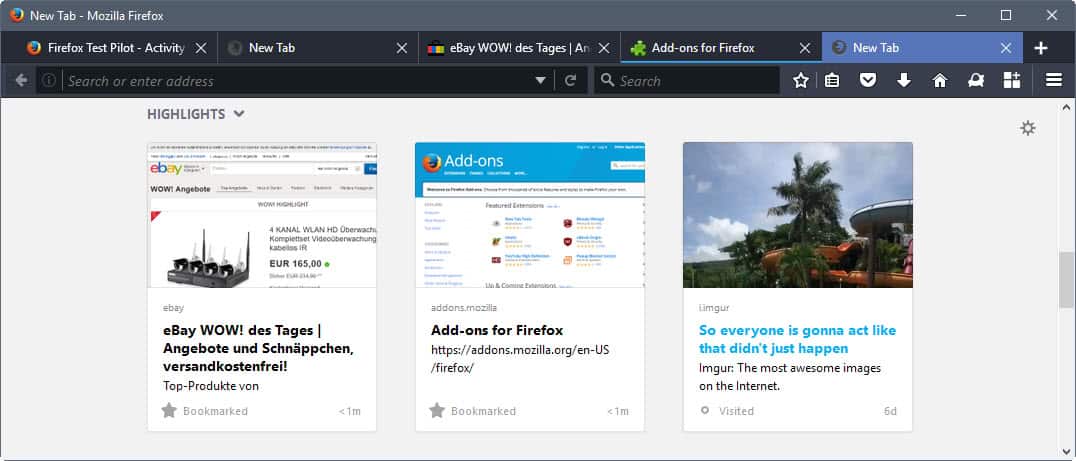
Highlights finally displays recently bookmarked pages, as well as pages that were recently visited in the browser.
Customization options
The New Tab Page that Mozilla plans to launch as part of Firefox 57 offers better customization options than the old.
Firefox users can disable any of the elements separately on the page. Other features that fall under customization are the ability to display a second row of Top Sites, and the option to collapse the Highlights section.
Add-ons that modify the New Tab Page will continue to work.
Closing Words
The New Tab Page offers more flexibility and functionality; that is a good thing and there is very little that one could possibly criticize. The only thing that I would like to see is a selector to pick the Pocket Stories that you are interested in to avoid generic news stories.
I won’t be creating a Pocket account for that, but if Mozilla would enable the option directly for users without account, I would give it a try to see if it is useful to me. (thanks Sören)
Now You: What’s your take on Firefox’s New Tab Page?