Mozilla Firefox 54.0 was released this week, and one of the changes it shipped with was a simplification of the download button and download status panel.
The change impacts the download icon that Firefox displays in its interface, and the download panel, which opens when you click on the download icon.
Mozilla stripped away information from both the download icon and panel. For the download icon, information on the remaining time was removed. What users get instead is a new animation that fills up slowly as downloads near completion in the browser. This means that it is now necessary to click on the download button to see the remaining time it takes.
The download panel on the other hand shows only the file name, its type as an icon, and the download status. Information such as the size of the download, domain it was downloaded from, or the time it took to download the file is missing. The information is still shown in the Downloads Library.
Restore download information in Firefox

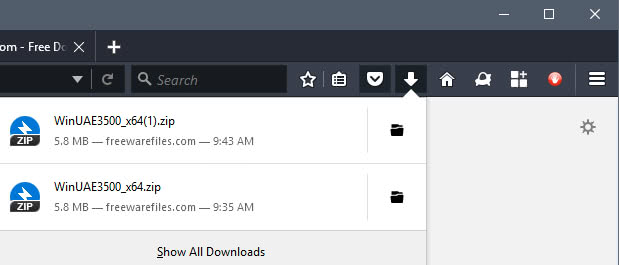
The first screenshot shows the new download panel, the second the old download panel of the Firefox web browser.
A user requested that Mozilla returns file size information on Bugzilla, but nothing has been decided yet. The original Bugzilla listing which resulted in the removal of the information is available here.
Firefox users may restore the functionality of the download panel using CSS right now.
- Type about:support in the Firefox address bar and hit the Enter-key.
- Click on the “show folder” button there to open the Firefox profile folder using the system’s file browser.
- Check if a directory named chrome exists. If it does not, create it.
- Check if the file userChrome.css exists. If it does not, create it.
- Add the following information to the userChrome.css file, and restart Firefox afterwards.
.downloadDetailsNormal { display: none !important; }
.downloadDetailsFull { display: inline !important; }
richlistitem[type=”download”]:hover > .downloadMainArea > .downloadContainer > .downloadDetailsFull {
display: none !important;
}
Note: The CSS restore the full details of the download panel. There is a bit of a risk involved though, as things may break in the UI when Mozilla makes changes. Also, this may not work forever as Mozilla may pull the option from Firefox.
Lastly, it is also possible that Mozilla will reintroduce some or even all of the functionality in a future Firefox version. The organization seems inclined to do so however; we will update the article if changes are mode to how download information is displayed — or not — in Firefox.
While you can use some extensions — Download Status Bar or Download Panel Tweaks — right now to bring back functionality as well, all current ones will stop working when Firefox 57 is released.
Now You: Big deal or not? What’s your take on the removal?