Firefox Focus, known as Firefox Klar in Germany, is a privacy-focused web browser by Mozilla that will be available for Android soon as well.
Firefox Focus is different from other browsers; first, because it is clearly focused on privacy, and second, because it offers a stripped down experience that is focused on single tab browsing.
Note: Firefox Focus has been released as a release candidate for Android. It is likely that there won’t be any major changes before release, but things may change nevertheless. The browser won’t replace Firefox for Android.
Firefox Focus
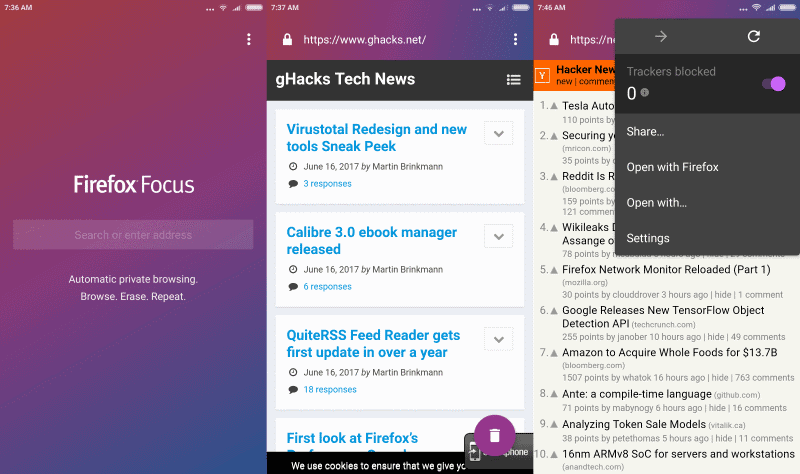
Firefox Focus, as the name suggests already, is designed as a tab-less browser. This means that you can have a single site open in the mobile browser at any time.
You will also notice that standard browser features such as bookmarks, lots of preferences, or data synchronization, are also not supported.
What Firefox Focus offers however is privacy. Private Browsing is activated, and so is Firefox’s Tracking Protection. This gets rid of any kind of tracking that uses cookies, as cookies are only stored per-session but deleted afterwards (if they are set in the first place and not blocked by Tracking Protection).
The mobile browser ships with other privacy features. It lists the number of trackers that its protective features blocked directly in the interface for instance. This works similarly to other content blockers which display the information in web browsers.
Users may disable the protection on a site. This is useful if a site does not load properly. There is however no option to do this individually; it is all or nothing.
The only other options listed in the main menu are to open the page in Firefox, to use the open with functionality to open it using another application, and to share the page.
The browser UI concentrates on the essentials: the site that is loaded. You will notice that there is barely any UI when a page is loaded. The main menu bar is hidden automatically , and the only UI element left is Android’s notification area at the top. You can display it at any time by scrolling up though.
Firefox Focus’s interface lacks common features such as back and forward buttons.
Preferences
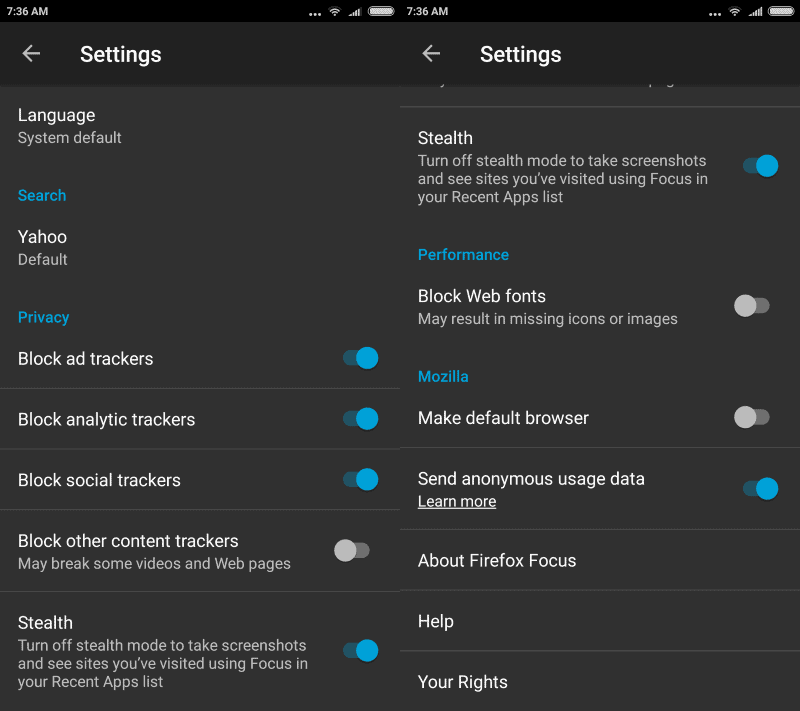
The preferences focus on privacy. You will notice that anonymous usage data sharing is enabled by default which you may want to disable considering that you are probably using the browser for privacy purposes.
Several privacy options are not enabled, likely for compatibility reasons. You may enable the blocking of other content trackers, and Web fonts. The first may break some web pages, the second may result in missing icons or images.
Firefox Focus ships in stealth mode by default. This blocks screenshot capturing, and that sites that you have visited in Firefox Focus appear in the Recent Apps list.
The only other options are to change the default search engine — which varies depending on your region — and to change the interface language. You are limited to a fixed selection of search engines though when it comes to setting the default search engine. Google, Yahoo Amazon, DuckDuckGo, Twitter and Wikipedia are supported when you run the US English version for instance.
Verdict
Firefox Focus’s main focus is privacy and minimalism. A focus on privacy is great in this time and age, but you may get the same result if you configure Firefox for Android properly for instance. Firefox Focus offers an out-of-box experience though, and that is without doubt its greatest strength.
I personally think that the developers have done away with too many features — setting any search engine as the default, saving passwords, back and forward buttons, remembering logins — of which I call many essential to the user experience. (via Sören Hentzschel)
Now You: What’s your take on Firefox Focus?