ReqBlock is a WebExtension for the Firefox web browser that enables you to check and block Firefox connections to web resources.
Firefox users have a couple of options when it comes to blocking resources. They can run an add-on in the browser to block resources, or configure firewall or hosts file on the operating system to do so.
Add-ons that fall in the category are among many others the popular NoScript blocker, and any content blocker such as uBlock Origin or AdBlock Plus.
It may make sense to use the firewall or hosts file instead, as it offers some advantages, but also disadvantages over using an add-on. The main advantage is that it blocks the resource regardless of program that you use, a disadvantage that it is not as easy to manage the list, or use temporary exceptions.
ReqBlock

ReqBlock for Firefox is a brand new add-on that you may use to add web resources to a blacklist to block connections to these resources.
All this happens on the options page. There you find the blacklist; simply add, edit or remove entries from it. The editing works identical to editing text in a plain text editor.
I found the instructions a bit difficult to understand (see screenshot), but adding one resource per line worked well.
You can add domain names but also resource names, e.g. /pagead/ without any domain. The latter can be useful if you want to block a script or resource that is used by several sites, and not just by one.
A click on the save blacklist button saves the updated list. It is immediately active, and resources that you have added to the list should be blocked and not loaded anymore.
You can check this directly when you load a site that makes use of these resources, for instance by opening the Network monitor of the Developer Tools of Firefox.
The add-on lists all recent connections on the options page as well however, so that it is not really necessary to do so for verification purposes.
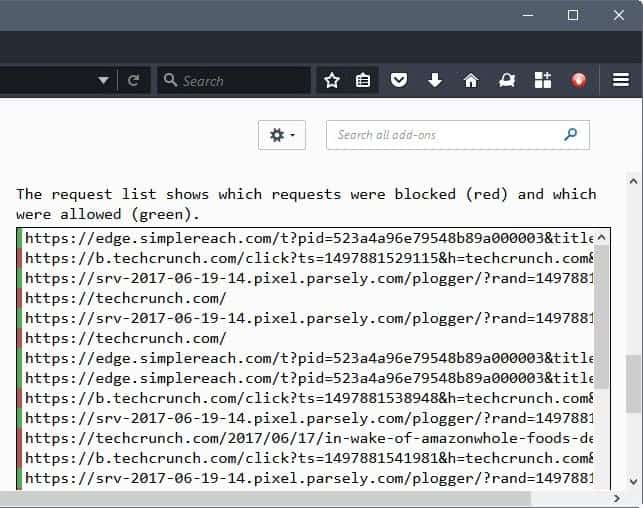
The connections are color coded. Red indicates blocked connections, green that a connection was allowed.
The extension is simple besides that. It does not add a button to the toolbar of Firefox, so there is no indication whether content was blocked on a site when you load it. This means as well that there is no option to disable the functionality easily. The only option you have is to disable the add-on in the options, or to remove entries from the blacklist.
There is also no option to add an element that is displayed on a site to the blacklist.
Verdict
ReqBlock blocks connections effectively in the Firefox web browser, but it lacks options to make the whole process more comfortable. It can still be useful to some users, but mostly for blocking certain addresses or web resources permanently in Firefox.
Now You: What’s your take on ReqBlock? Which add-on do you use to block resources?