by Martin Brinkmann on October 11, 2018 in Firefox – No comments
The Firefox web browser will ship with a redesigned and improved about:performance page and related functionality soon.
Mozilla developers are currently working on the redesign and have enabled it partially in recent versions of Firefox Nightly, the browser’s cutting edge development version.
The Nightly version sports a new design but limits the display to Energy impact information for the time being. While Firefox users find switches in about:config that turn features on or off in the user interface, none that add more data points to the performance listing seem to work at the time of writing.
Mozilla plans to add memory readings to the about:performance page in Firefox 65.
Tip: Find out what you can do if your browser uses too much memory.
Firefox improved about:performance
Mockups highlight how the finalized page and related user interface elements could look like.
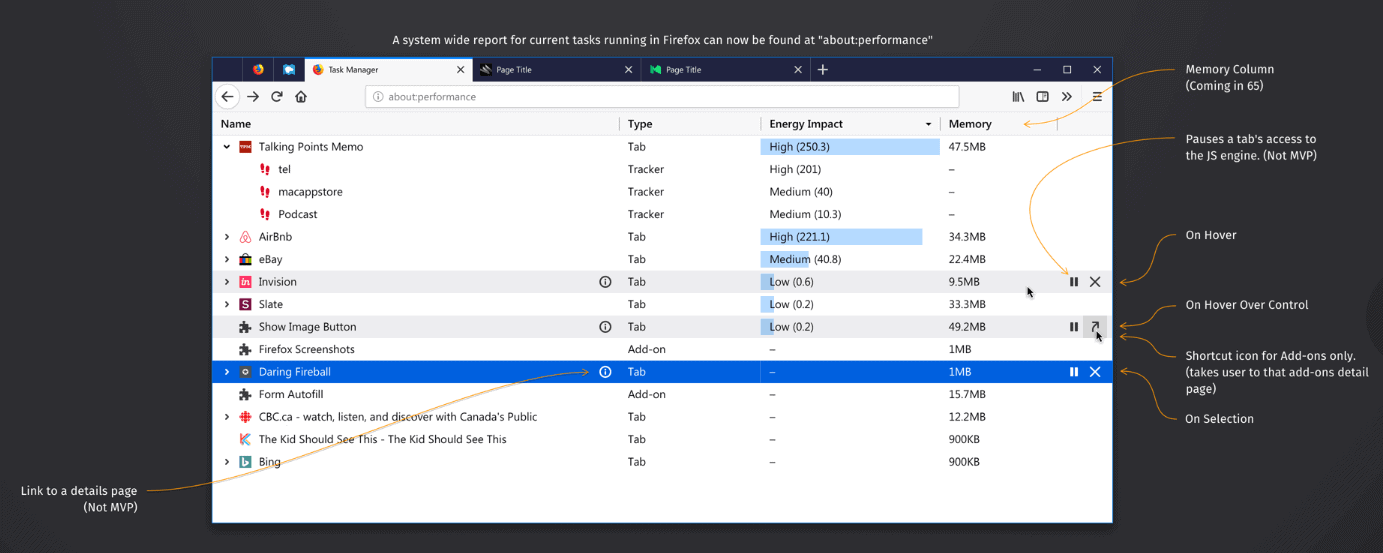
The about:performance page lists performance information for tabs, identified tracker, and browser extensions. The energy impact and memory use is listed for each provided that the item uses resources.
Users may hover over items to activate direct actions,, e.g. to close a tab or open the add-ons details page. Tabs may get an i-icon next to them that users may click on to open a details page with additional information.
Performance data may also be added to a site’s control center. Users need to click in the i-icon next to the site’s address to display the control center for that site.
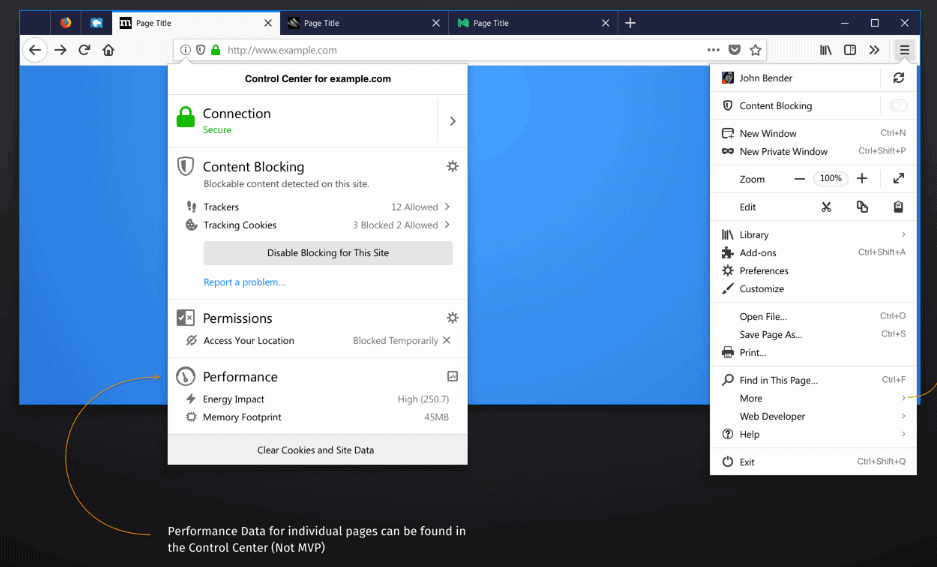
There they find information about the secure state of the connection, permission information, content blocking options, and soon maybe also performance information.
The performance information highlights a site’s memory use and energy impact.
Closing Words
I like the Task Manager that Google implemented into its Chrome browser as it offers a quick way to find out about memory, CPU, or network-hungry pages or extensions, and do something about it right away.
Mozilla never implemented a Task Manager-like interface into Firefox; the closest is the about:performance page. The planned changes will make the about:performance page more useful to developers and Firefox users.
I’d love to see CPU and network information added to the performance metrics and options to display average values to get a clearer picture on an extension’s or tab’s resource usage (Facebook used 1.5 Gigabytes of memory on average in the last 48 hour period).
The option to react right away by hovering over a line on the about:performance page and activating one of the available actions is a welcome addition as well.
All in all, I’m looking forward to the change.
Now You: what is your take on the plans?