by Martin Brinkmann on January 28, 2019 in Firefox – 7 comments
Mozilla plans to integrate a protective feature in Firefox 66 that will block autoplaying sound by default in the web browser.
Sound that plays automatically is certainly one of the more annoying experiences that users may have on today’s Internet especially when it is unexpected.
While Internet users expect audio to play in some situations, e.g. when you open a video on a video streaming site, it is usually annoying if audio starts to play on sites where this is unexpected, e.g. when ads play audio or article sites play videos automatically.
Starting in Firefox 66, the browser will block websites from playing sound automatically. Mozilla follows Google’s implementation which introduced a function in Chrome 64 that blocked autoplaying sound in the browser.
Firefox will block media on Internet sites if audio playback is enabled and automatic on that site. It won’t block autoplaying media if sound is muted by the site.
Firefox 66 users can load about:preferences#privacy and scroll down to the Permissions section on the page to control the behavior.
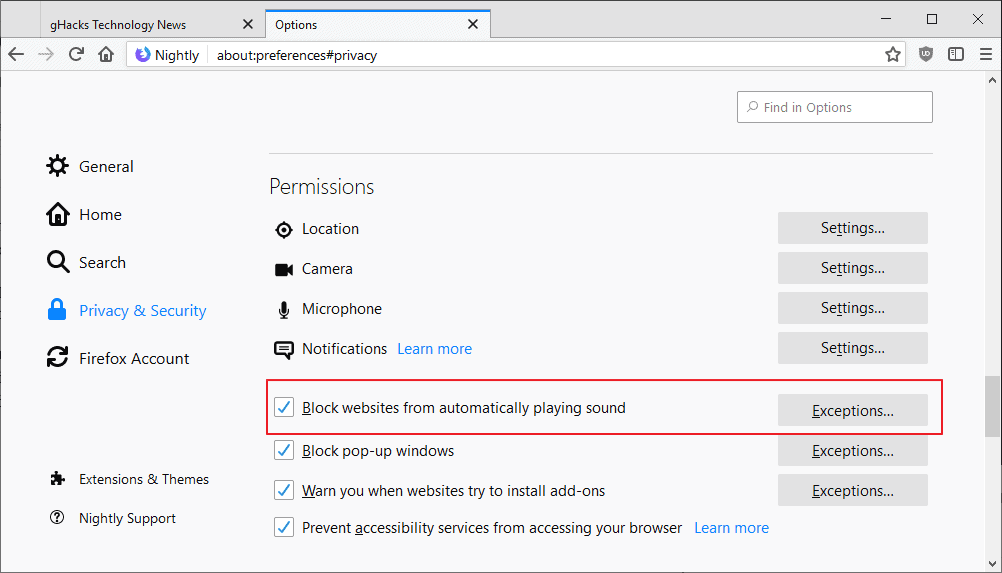
The preference “Block websites from automatically playing sound” defines whether autoplaying media with sound is blocked or not in the browser.
A click on the exceptions button opens the list of exceptions to the rule. You may add sites to the allow list of autoplaying sound is blocked or to the deny list if it is not.
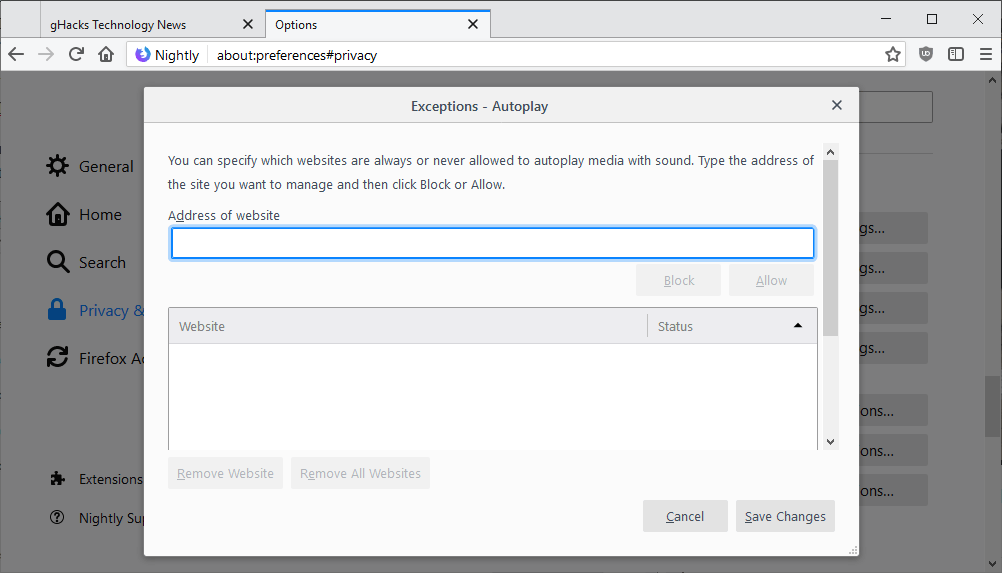
Firefox users may control autoplaying sound in the site information dialog as well. Just click on the “i-icon” next to the site address to display options to control site behavior.
There you find the new “autoplay sound” permission listing if the site in the active tab tried to play sound automatically.
Select “allow” to allow playback, or “block”, if the default setting in Firefox allows autoplaying sound.
Firefox’s autoplay blocking functionality supports several permissions that control it. Firefox users may configure the browser to block autoplay by default, allow autoplay on user interaction, or block web audio.
To block autoplaying media, Firefox users may want to set the following permissions on about:config
- media.autoplay.blocked to 1 (means blocked).
- media.autoplay.enabled.user-gestures-needed to true.
- media.autoplay.allow-muted to false.
- media.autoplay.block-webaudio to true.
The settings differ from the default configuration that just blocks autoplaying media with sound.
Now You: What is your take on autoplaying media?