by Martin Brinkmann on February 19, 2019 in Google Android, Opera – No comments
Opera Software released Opera 50 for Android on February 19, 2019. The new version of the mobile web browser is a milestone release that introduces new functionality and improves existing features.
Opera 50 for Android introduces support for picture-in-picture viewing, quick scrolling to speed up scrolling on large pages, and more control over the built-in ad-blocker.
The new version of the mobile browser is available on Google Play and will be pushed to all Android devices it is installed on as an update.
Opera users may run a manual check for updates in the Play Store application under My apps & games.
Opera 50 for Android: what is new
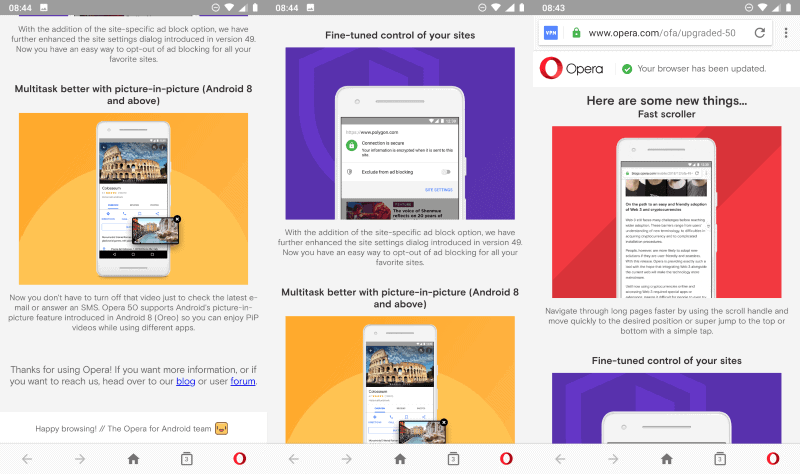
Every modern browser seems to support picture-in-picture functionality these days. Mozilla is working on Picture-in-Picture functionality in Firefox, and Opera launched the feature in Opera 50 for Android today already.
The feature works as you’d expect it to: play videos in a small always-on-top overlay on the screen while you are free to browse to other sites without affecting video playback.
How you access picture-in-picture mode is a bit complicated: switch any video that is playing in Opera to fullscreen mode and tap on the Home button of the device to enter picture-in-picture mode.
The video continues to play in a smaller window that you may move around on the screen of the device. Double-tap on the video to go back to fullscreen mode or tap on the close icon to stop playback and kill the overlay window. Opera notes that the feature works on all sites that support picture-in-picture mode.
Opera 50 displays a scroll handle on pages when you scroll which you may use to jump to specific parts of the page quickly. It is an extra icon that you may drag up and down to scroll more quickly.
The third feature improves the built-in adblocker. Opera introduced the content blocker in 2016 by integrating it natively in the Opera browser. It was the first major browser to include a native ad-blocker.
It is now possible to disable the ad-blocker on specific sites in Opera for Android. Just tap on the icon next to the site address in the mobile version of Opera and toggle the “exclude from ad blocking” option displayed there to do so.
Designed as a feature to reward publishers users like and would like to see thrive, it is also useful for situations where the ad blocker blocks site content or even access to a specific site.
Opera 50 does not feature the recently introduced VPN feature (browser proxy) in Opera for Android. The feature is available in beta versions of Opera for Android and it is unclear when (if) it lands in Opera Stable for Android.
The new version of Opera is available in three new languages: Estonian, Latvian and Lithuanian.
Now You: Which mobile web browser do you use primarily and why?