by Martin Brinkmann on May 22, 2019 in Windows – Last Update: May 22, 2019 – 5 comments
Microsoft revealed yesterday evening that it has started the rollout of the new feature update for its Windows 10 operating system called the May 2019 Update or Windows 10 version 1903.
Microsoft delayed the release of the new feature update for the operating system to take it through another round of testing. The decision to do more tests was made because the previously released feature update, Windows 10 version 1809, had clear quality issues that caused lots of issues for users ranging from data loss to problems with mapped network drives.
Tip: you can defer feature updates for Windows 10 to block their installation.
Windows 10 May 2019 Update
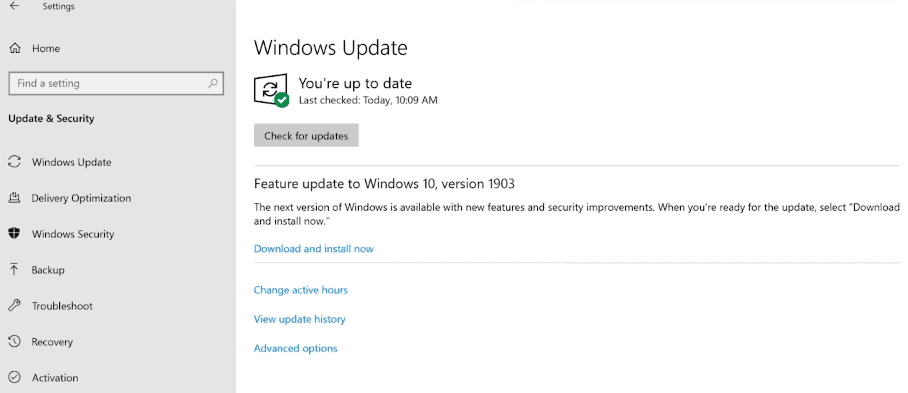
The feature update is available for users who search for it actively at the time of writing, and there not even for all administrators who do so. The update is also available via the Media Creation Tool either as an in-place upgrade or creation of installation media.
Microsoft changed the process significantly. Previously, if you ran a manual check for updates, the update would be download and installed right away. Starting with this feature update, the update is presented to you first so that you get to choose whether to download and install it at that point in time.
In other words: the feature update installation has been unlinked from the regular updating process on Windows 10 devices.
The new option is available on Windows 10 version 1803 or 1809 devices that have the May 21st updates (or later) installed.
- Open the Settings application with the Windows-I shortcut.
- Go to Update & Security > Windows Update.
- Activate the “check for updates” button.
- Windows Update queries Microsoft’s servers for updates. It may return the feature update and display the option to “download and install now” in the interface.
- If you want to install the May 2019 Update, select the option (download and install now) and follow the process.
Note that Microsoft limits availability at this point and that the company is “slowly throttling up” the availability while it is monitoring data and feedback.
Microsoft published a video on YouTube that highlights the new Windows Update functionality.
Some systems are blocked from receiving the new feature update at this point. You can check which update blocks are in place here.
Closing Words
The last feature update for Windows 10 highlighted the need to test updates more thoroughly before release. It will be interesting to see if the extra two months of testing improved update quality significantly.
I suggest that you wait with the installation of the May 2019 Update for Windows 10 unless you really, really need it. Things should settle down after a month or two, and you don’t risk running into another updating issue that you may spend hours or even days fixing.
As always, make sure you create a system backup before you start the upgrade. You may also start the upgrade using the Windows 10 Media Creation Tool or the update now option on this Microsoft webpage.
Now You: What do you expect from this update?