by Martin Brinkmann on June 19, 2019 in Firefox – Last Update: June 19, 2019 –
No comments
Firefox’s Add-ons Manager is one of the core components of the web browser, at least for Firefox users who install browser extensions, themes, or language packs.
Mozilla plans to launch a redesigned Add-ons Manager in Firefox 68 that does away with older technologies that Mozilla used in the past in Firefox.
Mozilla implemented some changes to Firefox’s Add-ons Manager in Firefox 64; it was clear back then that this was just a first step for the organization and that the bulk of changes would follow at a later point. The design of the Add-on’s Manager was switched to a Cards design in that release.
The Add-ons Manager in Firefox 68, out July 9, 2019 according to the Firefox release schedule, does not rely on legacy technologies such as XUL anymore and introduces the bulk of the changes. The new about:addons design of Firefox 68 looks similar to the Firefox 64 design but there are notable differences.
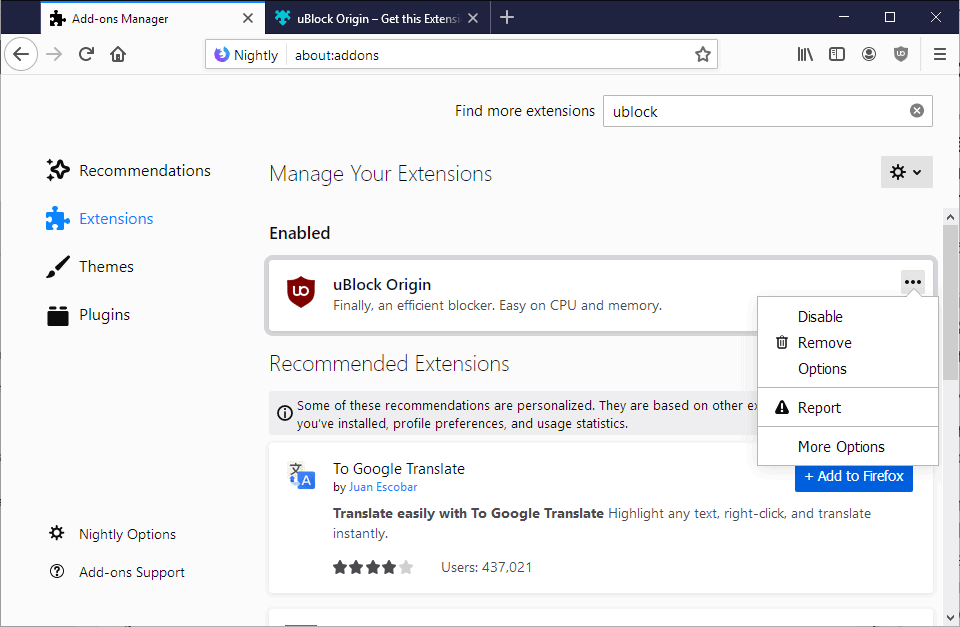
Mozilla replaced the action buttons that Firefox attached to each of the extensions with a menu. One of the effects of the change is that there is more room for the extension’s description, another that it takes an extra click to disable or remove extensions.
A click on the extension’s card opens the details view. The same view is also available when you click on the menu and select options.
Details view separates information into tabs. Details contains the description of the extension, its verison and rating, and settings that are valid for all extensions, e.g. to change automatic updates behavior for that extension or allow or disallow it to run in private windows.
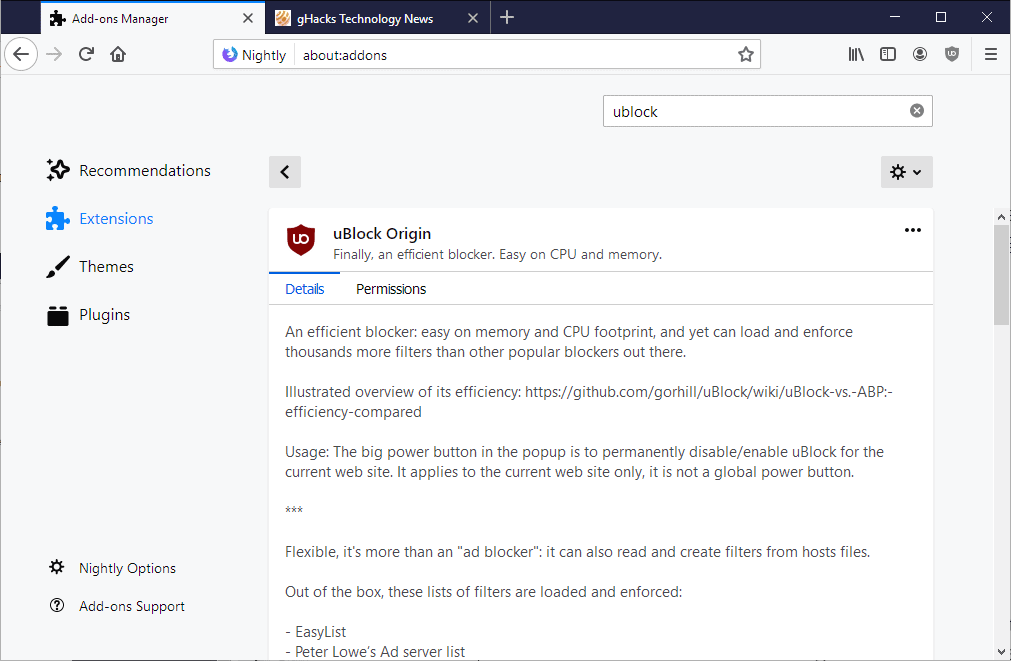
The permissions tab lists all requested permissions by the extension. Release notes and Preferences are additional tabs that may be displayed for some extensions. The display depends on each individual extension.
The main Add-ons Manager menu displays the new report option. Firefox users may report extensions to Mozilla by selecting one of the available categories, e.g. creates spam or advertising, damages my computer and data, or doesn’t work, breaks websites, or slows Firefox down.
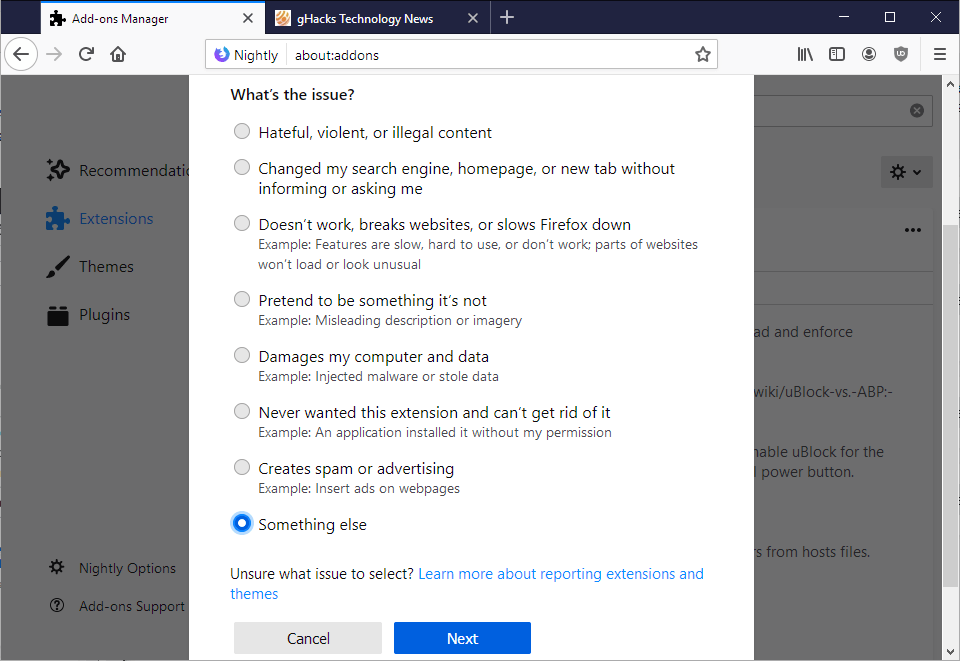
The main “Manage your Extensions” page lists recommended extensions by default. Mozilla introduced the new Recommended Extensions Program for Firefox some time ago and launched a preview version in Firefox Nightly.
The organization maintains a list of extensions that meet certain requirements and uses the list to recommend extensions to Firefox users.
Firefox users who don’t want the feature can turn extension recommendations off easily.
Now You: what is your take on the change? (via Sören)