by Martin Brinkmann on June 24, 2019 in Firefox – Last Update: June 24, 2019 – 4 comments
Mozilla added an option to recent Firefox Nightly version, version 69 at the time of writing, to enable Fission in the web browser.
I talked about Mozilla’s ambitious Project Fission in February 2019. The organization is working on changing Firefox’s current process model to improve performance, security, and stability of Firefox operations.
One of the core changes that Fission introduces is that any cross-site iframe will be loaded in its own process to separate it from the main content process of the loaded site.
Mozilla introduced Multi-Process capabilities in the Firefox web browser in 2016.
Firefox’s new architecture resembles that of Google Chrome’s. Google introduced site isolation support in the company’s web browser in 2018. The company revealed in the meantime that the change had a positive effect on stability and security, and that it caused a 20% increase in RAM usage.
Mozilla is aware of the implications. Firefox would use more processes than currently as well and that would increase the browser’s RAM usage and requirements as a consequence. The organization is working on memory optimizations at the same time to reduce that impact when Fission launches in stable versions of the web browser.
Firefox Nightly users may enable Fission already in the web browser. It needs to be noted that Fission is still an ongoing project and that bugs are to be expected at this point in time. Users may experience crashes when they visit sites and other issues while they browse the Internet.
It is therefore recommended to enable Fission only for testing purposes at the time. Users should also note that memory usage is higher than it will be when Fission launches officially. The memshrink project is still ongoing and many of the changes have not been implemented yet in the Firefox web browser.
Control Fission in Firefox
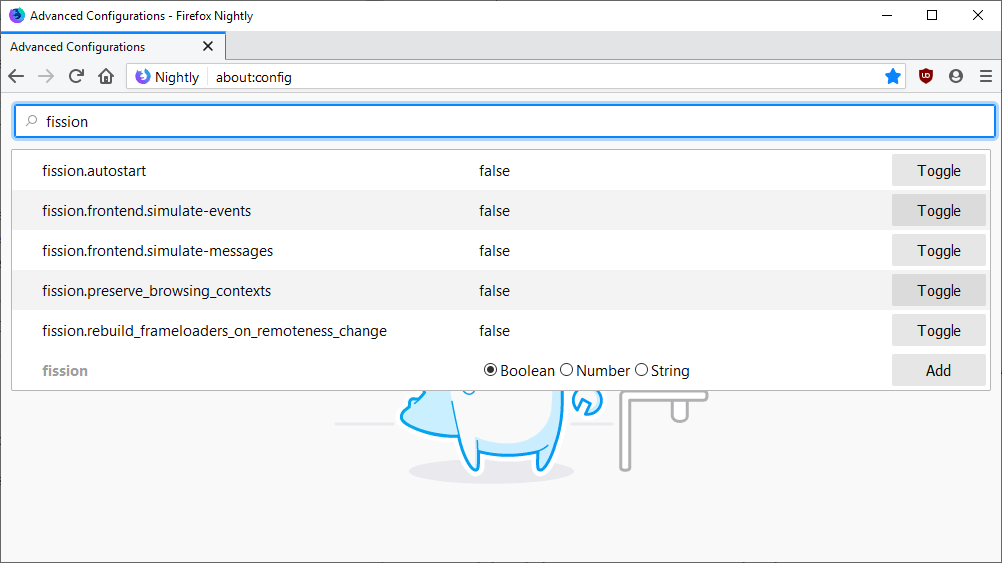
Here is how you enable or disable Fission in the Firefox web browser:
- Load about:config in the web browser’s address bar.
- Confirm that you will be careful if the warning is displayed.
- Search for fission.autostart.
- Set the preference to Enabled to turn Fission on, or Disabled to turn it off.
- Restart the browser after a state change.
You may check the about:support page of the Firefox browser to see if Fission is enabled. If you see a new Remote Processes section on the page and there the open tabs and iframes (all with webisolated) you have confirmation that Fission is enabled.
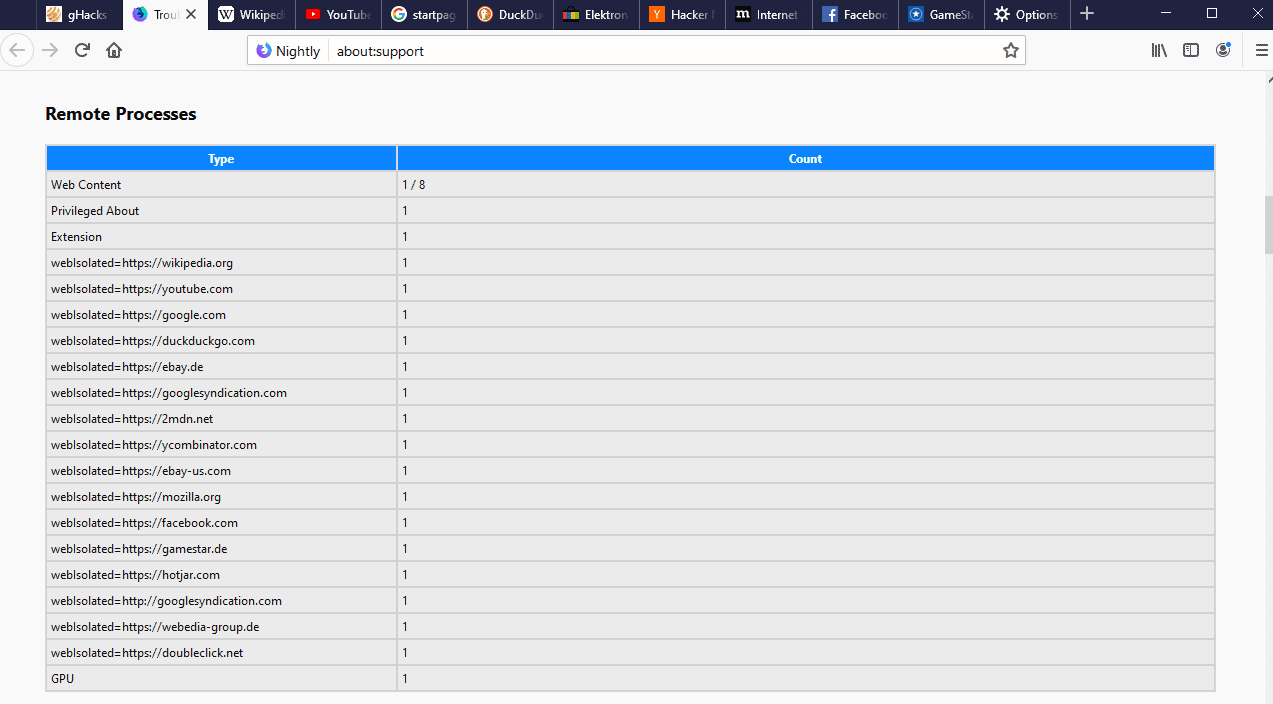
Remote Processes lists all content processes of the Firefox web browser. If you check the Task Manager, you may notice that Firefox uses more processes than before. Whether that is indeed the case depends on the number of sites that are open in the browser at the time of checking.
Closing words
Fission is a work in progress and there is no expected ETA at the time of writing. The technology, once implemented, should improve Firefox stability and security significantly. RAM usage will increase but it is too early to tell by how much.
Now You: What do you think about Fission?