by Martin Brinkmann on June 26, 2019 in Microsoft – 2 comments
Microsoft announced two changes to the company’s OneDrive service yesterday on the official Microsoft 365 website.
The first increases the storage of the 50 Gigabyte storage plan to 100 Gigabytes without additional charge and adds new add-on storage options to Office 365 subscribers.
The second introduces Personal Vault, a secure storage option inside OneDrive to add another layer of protection to important data.
Storage plan improvements
OneDrive supports two storage plans: the free plan that gives customers 5 Gigabytes of free online storage, and a paid plan that increased storage to 50 Gigabytes of online storage for $1.99 per month. The latter will be increased to 100 Gigabytes, the price of $1.99 remains.
All OneDrive customers subscribed to the 50 Gigabytes storage plan will be upgraded automatically to the new plan so that they may use up to 100 Gigabytes of storage.
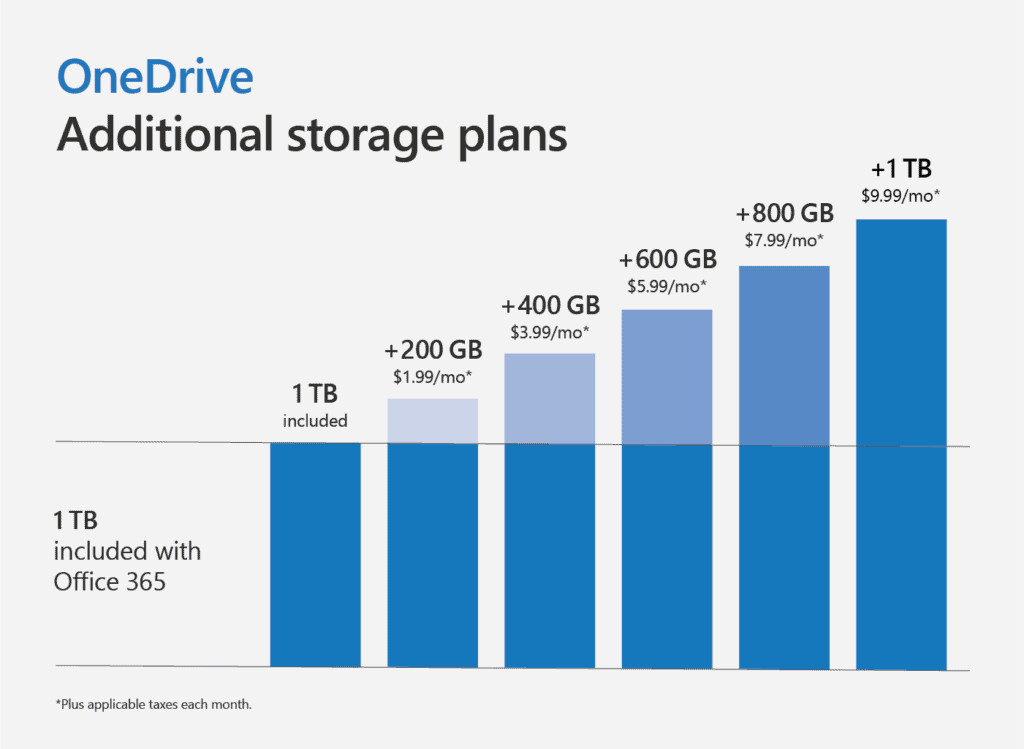
Customers who need more storage need Office 365 as it includes 1 Terabyte of OneDrive storage. Microsoft plans to introduce add-on storage plans for Office 365 subscribers that increase available storage by up to 1 Terabyte extra.
Customers may select 200GB, 400GB, 600GB, 800GB, or 1TB storage increases for $1.99, $3.99, $5.99, $7.99 and $9.99 per month respectively.
Tip: find out how to use OneDrive’s files on demand feature.
OneDrive Personal Vault
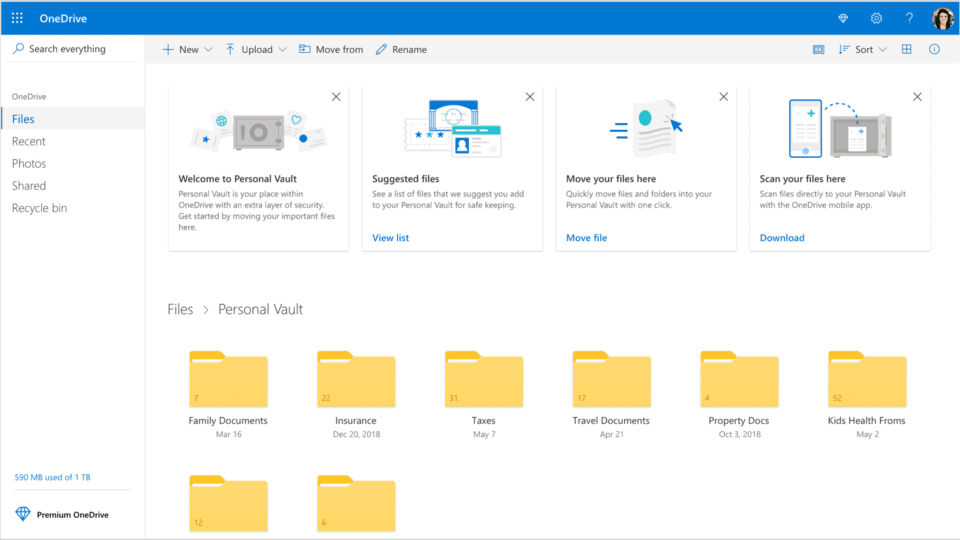
The second new feature that will roll out soon is called OneDrive Personal Vault. Personal Vault is a secure area inside OneDrive that can only be accessed using strong authentication or a second step of identity verification.
Customers may set up the vault using fingerprint, face, Pin, or temporary codes via email, SMS or the Microsoft Authenticator app. These need to be supplied when files inside the Personal Vault need to be accessed.
Personal Vault files are available on the official OneDrive website, on PCs, and other supported devices such as mobile devices for which OneDrive is available.
On Windows 10, OneDrive syncs the Personal Vault to a Bitlocker encrypted area of the hard drive. Microsoft recommends that customers enable encryption on mobile devices to secure the data on these devices as well. The company did not mention previous Windows operating systems such as Windows 7 or 8.1. It appears that administrators of these systems need to encrypt the hard drives manually, e.g. by using the encryption software VeraCrypt.
OneDrive Personal Vault launches first in Australia, New Zealand and Canada. Customers from other regions will receive access to the new feature by the end of the year.
Microsoft launched a Protect your Important files feature in 2018. The new feature is not related to that.
Closing Words
The storage increase from 50 to 100 Gigabytes is free, and the other storage plan options are optional. The Personal Vault adds an option to OneDrive to add another layer of security on top of the existing structure to protect important files even better; this works only on Windows 10 automatically as it is automatically encrypted on Windows 10 devices.
Now You: What is your take on Personal Vault?