by Martin Brinkmann on September 11, 2019 in Windows – 12 comments
Microsoft released security updates and regular updates for all versions of Windows on yesterday’s September 2019 Patch Tuesday. It does not take long, usually, before an assessment can be made on the quality of the released updates.
Microsoft fixed the high CPU usage issue that affected some users on Windows 10 version 1903. Reports about the issue started to appear on several Internet forums after Microsoft published the cumulative update KB4512941 for Windows 10 version 1903 in early September.
The high CPU usage was caused by the Cortana process SearchUI.exe that caused the load on the system. Some administrators uninstalled the update to fix the issue, others managed to fix it by enabling Bing Web Search on the system it it was disabled.
The release notes for KB4515384 for Windows 10 version 1903 and Windows Server version 1903 highlight that Microsoft fixed the issue:
Addresses an issue that causes high CPU usage from SearchUI.exe for a small number of users. This issue only occurs on devices that have disabled searching the web using Windows Desktop Search.
I received several emails in the past 24 hours by users who informed me that search is still broken on their systems after installing the latest patch. A thread on Reddit provides further user reports on the issue.
According to the reports, search is not working for some users. Whenever they run searches, a blank results page is shown; this appears to be the most common issue that users experience.
The number of systems affected by this is unclear. Microsoft has not acknowledged the issue.
Administrators could restore an earlier version of the operating system to fix the issue. It is too early to tell if workarounds, e.g. changing Bing Search parameters, may address the issue as well.
Telemetry on Windows 7 / 8.1
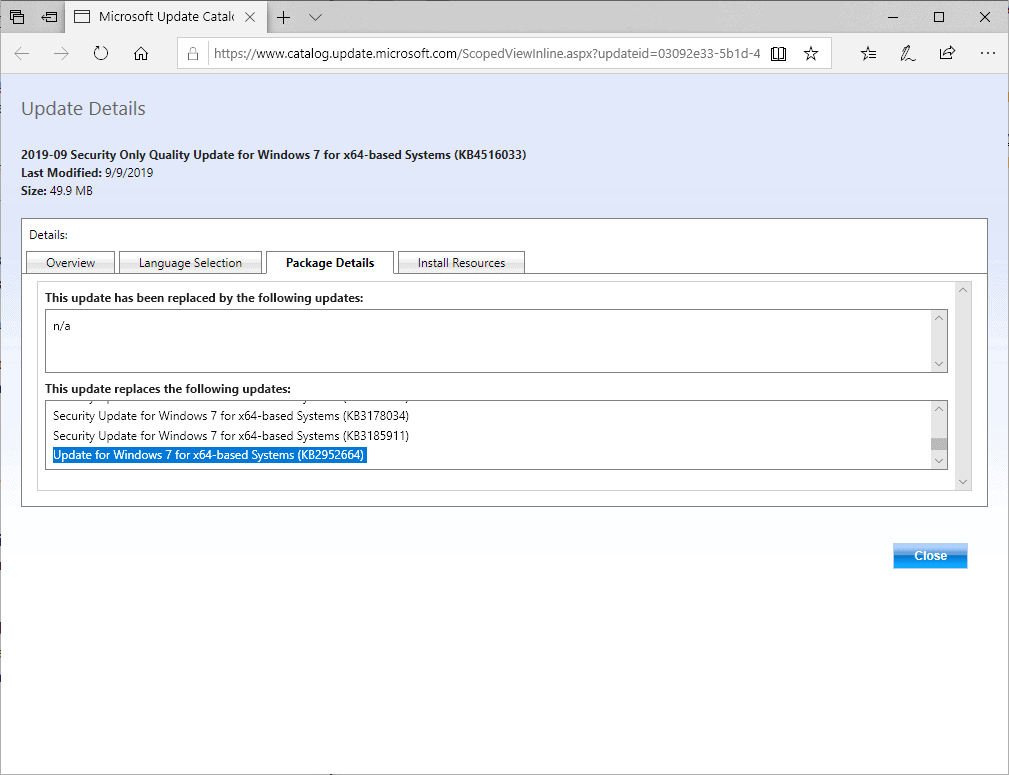
Microsoft releases security-only updates for Windows 7 and 8.1 that are designed to patch vulnerabilities only in those versions of Windows.
The company added non-security related patches to the security-only updates in the past; this happened when Microsoft released the July update for Windows 7 SP1 and appears to have happened again with the September 2019 update.
Ghacks user Belga stated that two Telemetry tasks were added on a system running Windows 8.1 after installation of the security-only update for Windows 8.1, and a report on Ask Woody suggests that Microsoft replaced the compatibility update KB2952664 on this patch day which contains Telemetry.
When you open the Windows 7 SP1 update KB4516033 on the Microsoft Update Catalog you will notice that KB2952664 is listed as one of the updates that the new update replaces.
Closing Words
In this day and age, it seems like a good idea to wait with the installation of updates at least for a short while to to make sure that they are free of issues or undesirable changes.
Now You: Did you install the September 2019 updates already?