by Martin Brinkmann on November 19, 2019 in Windows –
1 comment
Windows 10 administrators have multiple options at their disposal when it comes to upgrading Windows 10 devices to new versions of the operating system.
Home administrators may use Windows Update, Microsoft’s Media Creation Toolkit, the Update Assistant, or third-party tools.
Microsoft released the Windows 10 November 2019 Update via Windows Update last week. Administrators who search for updates manually using Windows Update may upgrade machines to the new version of Windows 10.
You can check out our guide on upgrading to Windows 10 version 1909 here if you want to use Windows Update to do so.
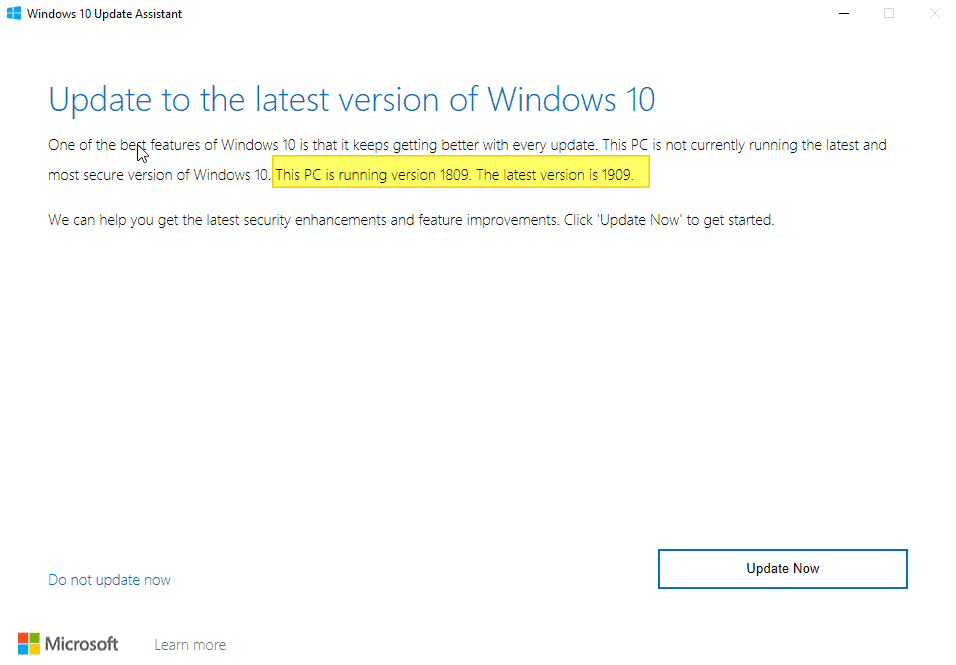
Some update blocks are in place, e.g. for devices with certain Realtek Bluetooth drivers, and Windows 10 version 1909 won’t be offered to devices with update blocks at this point.
Administrators may use the Update Assistant to upgrade Windows 10 devices as well. The tool may be useful to users who can’t run the update via Windows Update.
Microsoft unlocked the November 2019 Update for Windows 10 recently in the Update Assistant so that devices running Windows 10 may be upgraded to Windows 10 version 1909 using the tool.
The Windows 10 Update Assistant downloads and installs feature updates on your device. Feature updates like Windows 10, version 1909 (a.k.a. the Windows 10 November 2019 Update) offer new functionality and help keep your systems secure. You’ll get these updates automatically after you download the Update Assistant. (source)
The official Download Windows 10 page on the Microsoft website confirms that the November 2019 Update for Windows 10 is now available in the Update Assistant.
A click on the “update now” button on the page starts download of the Update Assistant. Run the program after the download and accept the UAC prompt that it displays when you execute it on the local machine.
The application runs tests to determine if the PC is compatible with the latest version of Windows 10. It displays the option to update to the latest version of Windows 10 if that is the case.
Activate the update now button to start the upgrade process. The Update Assistant downloads the files that are required to upgrade the machine to the latest version of Windows 10.
Windows 10 version 1909 is a smaller update that will install quickly on devices running Windows 10 version 1903 already. Installation will take longer on devices running older versions of Windows 10.
The next major feature update will be Windows 10 20H1. It is a full feature update and not just a smaller enablement package like Windows 10 version 1909.
Now You: Did you upgrade Windows 10 PCs to the November 2019 Update already?